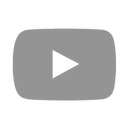top of page
© ZHIG
ZHIG is a leading online platform dedicated to architecture and design. It serves as a comprehensive resource for architects, designers, students, and enthusiasts interested in contemporary architecture, interior design, industrial design, and innovation.
Designed to meet the diverse needs of professionals, students, and enthusiasts alike, it seamlessly integrates technical expertise, cutting-edge trends, avant-garde creativity, and vibrant community engagement into a single, user-friendly platform.
ZHIG features thousands of architectural projects from around the world. Users can explore detailed case studies, including high-resolution images, detailed plans, technical data, and descriptions. This serves as an invaluable source of inspiration and reference for professionals working on new projects. Advanced filters allow users to search by project type, style, materials, sustainability features, and location, supporting both practical execution and inspirational exploration.
ZHIG offers up-to-date news on architectural developments. Users stay informed about what's happening globally in architecture and construction.
Utilize a curated marketplace offering a wide range of architectural products, furniture, and cutting-edge materials. Direct links to manufacturers and suppliers facilitate efficient sourcing for real-world projects.
The platform publishes articles on design principles, sustainability, urban planning, and architecture theory. Students and academics benefit from curated content for learning and research. The platform also offers information on grants, competitions, and publication opportunities, supporting career growth and recognition.
By providing a platform for sharing projects and ideas, ZHIG fosters a global community of architecture professionals, enabling networking and collaboration.
Membership Overview for ZHIG Users
last updated on October 2025
Members:
(Viewers, Visitors, Clients, and General Users)
Members are individual users who access ZHIG primarily for inspiration, learning, networking, or exploration. They include architecture enthusiasts, students, aspiring designers, and clients seeking ideas or solutions.
Why You Should Join:
Access to Rich Content: View a vast array of architectural projects, design concepts, industry news, and technical resources.
Educational Growth: Gain knowledge through tutorials and expert articles tailored to different skill levels.
Inspiration & Creativity: Explore innovative projects that spark new ideas.
Networking Opportunities: Join discussion forums, comment on projects, and connect with professionals and peers worldwide.
Project Discovery & Collaboration: Find potential collaborators for personal or professional projects or seek inspiration for renovation or construction ideas.
What You Can Do:
- Browse and save projects, articles, products and design ideas.
- Participate in community discussions and forums.
- Follow favorite architects, designers, brands, or projects.
- Contact professionals or firms for consultations or collaborations.
- Subscribe to newsletters and updates on latest trends and opportunities.
Premium Members:
Premium Members are individuals who elevate their experience on ZHIG by accessing exclusive tools and features designed for influencers, designers, and creative professionals. This membership is perfect for those who want to showcase their work, collaborate with others, and utilize advanced resources to enhance their creative journey.
Why You Should Join:
Enhanced Tools & Features: Unlock advanced tools that streamline your creative process and enhance your projects.
Personalized Profile: Create a detailed profile showcasing your skills, projects, and creative journey.
Project Management: Add and manage projects, articles, and images to highlight your work effectively.
Curatorial Opportunities: Become a curator and share your expertise with the community, influencing other creatives.
Visibility & Job Opportunities: Gain increased visibility within the architecture community by creating a rich profile and being actively involved, which can lead to new job opportunities and collaborations with architecture offices.
Stay Updated: Access the latest products and innovations from manufacturers, ensuring you remain informed and competitive in your field.
Services: Utilize features like 'ZLink' All-in-One Link Page, create 'Design-Build Crew' to centralize your creative presence.
What You Can Do:
- Create and customize your Premium Member profile to reflect your unique style and expertise.
- Showcase your projects and articles, sharing your creative journey with a wider audience.
- Engage with other Premium Members, "Architecture Offices" and "Manufacturers", fostering collaboration and networking opportunities.
- Access exclusive resources and tools that enhance your creativity and project execution.
- Become a "ZHIG creator" or "Curator", guiding and inspiring other members with your knowledge and insights.
"As a "Premium Member", you are part of an elite group of creative professionals and influencers who shape the design landscape. You gain access to specialized content, tools, and networking opportunities that empower you to elevate your work and connect with like-minded individuals. Your contributions enrich the community, fostering a dynamic environment for collaboration and inspiration."
Join us as a "Premium Member"! Enjoy exclusive features, showcase your creativity, and connect with a vibrant community of professionals—we can’t wait to see what you create!
Curators:
Curators are specialized users or experts responsible for selecting, organizing, and presenting content on ZHIG. They may be industry professionals, educators, project reviewers, or content editors.
Why You Should Join:
Professional Recognition: Gain visibility and credibility within the architecture and design community.
Community Leadership: Shape the direction of the platform by curating relevant, inspiring, and educational content.
Networking & Collaboration: Connect with creators, professionals, and industry leaders to foster collaborations.
Services: Utilize features like 'ZLink' All-in-One Link Page, create 'Design-Build Crew' to centralize your creative presence.
What You Can Do:
- Select and feature standout projects, articles, and design concepts.
- Organize thematic showcases, exhibitions, or collections.
- Review and approve user submissions, ensuring quality and relevance.
- Invite and onboard "Architecture Offices" and "Manufacturers", showcasing their innovative products and contributions.
- Contribute expert articles, opinion pieces, and technical insights.
- Participate in platform strategy, content planning, and outreach initiatives.
"As a "Curator", you enhance your content by featuring projects from "Architecture Offices", showcasing innovative products from "Manufacturers", and receiving feedback from "Members", ensuring that the content remains relevant, inspiring, and authoritative."
Join us as a "Curator", help pick the best, share your expertise, and be part of a community that values quality and creativity.
Architecture Offices:
Architecture firms and design studios use ZHIG to showcase their portfolios, find inspiration, attract clients, and engage with the global design community.
Why You Should Join:
Showcase Projects: Present a comprehensive portfolio of completed and ongoing projects to a global audience, enhancing visibility and reputation.
Acquire New Clients: Reach potential clients, collaborators, and partners interested in your expertise and design philosophy.
Stay Informed: Access industry news, trends, and innovative ideas to inform your work and stay competitive.
Recruit Talent: Post job openings and connect with emerging professionals or interns.
Participate in Competitions & Collaborations: Engage in platform-hosted design challenges or collaborative initiatives.
Services: Utilize features like 'ZLink' All-in-One Link Page, create 'Design-Build Crew' to centralize your creative presence.
What You Can Do:
- Create and update detailed project profiles with images, technical data, and project descriptions.
- Engage with members and industry professionals through comments and direct messaging.
- Promote awards, recognitions, and upcoming events.
- Post job vacancies and search for talent.
- Participate in platform-curated competitions and exhibitions.
"As an "Architecture Office", you showcase your work to attract clients, gain industry insights from curated content, and source new materials and products from "Manufacturers", keeping your projects innovative and competitive."
Join us, share your projects, and be part of a thriving, innovative community of design professionals.
Manufacturers & Brands:
Manufacturers, suppliers, and brands related to architecture, construction, interior design, or materials use ZHIG to showcase their products and innovations to a targeted industry audience.
Why You Should Join:
Product Visibility: Showcase cutting-edge materials, furniture, and equipment directly to architects, designers, and project managers.
Market Reach: Access a global audience of professionals actively seeking new products and solutions.
Lead Generation: Generate inquiries, collaborations, and sales directly from interested buyers.
Brand Authority: Position yourself as an industry leader by participating in platform content, sponsored projects, or expert articles.
Participate in Events & Campaigns: Sponsor design competitions or product launches.
What You Can Do:
- Create detailed product profiles with specifications, images, and technical data.
- Share case studies or project integrations showcasing your products in real-world settings.
- Engage with architects and designers through direct messaging and sponsored content.
- Offer exclusive promotions or samples to active platform users.
"As a "Brand", you showcase products through real-world project applications from "Architecture Offices", gain visibility among industry professionals and "Members", and receive valuable feedback to improve and tailor your offerings."
Join us, showcase your innovations, and be part of a platform that connects you directly with design professionals.
STEP 1: SIGNUP
To begin your journey on our website, simply locate the "Login" or "Signup" button. Clicking on it will take you to the registration process. Fill in your name, email address, and choose a strong password. Once you're done, hit the Join button and you're all set.
Please note that the email address provided during registration is for login purposes only and should be kept private. It is highly recommended to use a different, separate email address if you wish to add a contact email later. This will help ensure the security and privacy of your personal information.
STEP 2: CHOOSING MEMBERSHIP

After signing up, you will be directed to a page where you can select the membership option that suits your needs. Take a moment to review the available options and choose the one that aligns with your requirements. Click on the membership of your choice to proceed further.
If you are a content creator, we recommend starting with "Premium Member" which is our free membership option "no Credit Card is needed". This will allow you to explore the platform and familiarize yourself with its features. Once you feel comfortable and want to access more advanced features and benefits, you can easily upgrade your membership to "ZHIG creator" .
However, if you are a Manufacturer or a brand or have specific requirements, we encourage you to select one of the other membership options that aligns with your needs right from the start. This will ensure that you have access to all the tools and resources necessary to maximize your experience on our platform.
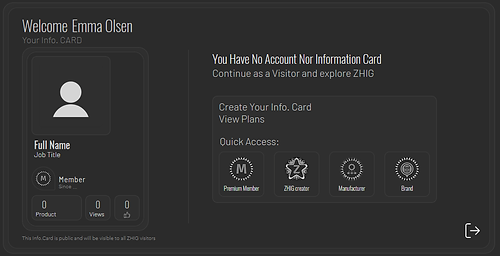
STEP 3: CREATING YOUR INFO. CARD
Once you have chosen your desired membership, it's time to create your information card which will represent you on our website. Click on "Add Info CARD" and provide your name, job title, Membership Type and a professional photo to personalize your profile. Once you're happy with your card, save your changes to move ahead.
Please ensure that you provide a proper "first and last" name. Your full name should be used and should follow standard naming conventions. This means that the first letter of each name should be capitalized, and any special characters or symbols should be avoided. It’s recommended to avoid using nicknames, acronyms, or titles in place of your actual name.
If you choose to use a nickname, please ensure that it still maintains a certain level of professionalism and adheres to the guidelines.
Remember, a professional photo can significantly impact how others perceive you, so invest the time to select an appropriate and appealing image
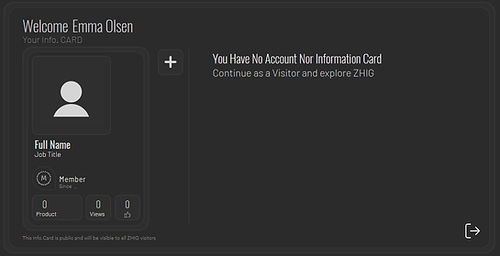

STEP 4: CREATING A PROFILE
After creating your Info. CARD you will be redirected to a form where you can provide additional details to create your “Premium Member Profile”. Fill out the provided form accurately. Once finished, click on Create to proceed.
STEP 5: COMPLETING YOUR PROFILE
You have now successfully created your profile and reached the profile Page “My Premium Member Profile”. Take a moment to review your information to ensure its accuracy and relevance. Personalize your profile further by adding any relevant details that highlight your achievements and capabilities. Your profile and shared content can always be edited and updated whenever you desire.
STEP 6: SHARING CONTENT
Now that your profile is complete, you can always share your creativity with the community. Explore your profile Page “My Premium Member Profile” or any feature that enables you to share images, 3D models, materials or projects. It may be an intuitive button or an icon on the website. Simply click on it to initiate the sharing process
Thank you for choosing to explore "ZHIG". Our platform is still relatively new and under development. We understand that there may be areas where improvements are needed, and we greatly value your feedback in helping us shape a better user experience.
At this stage, we are constantly working towards enhancing our platform's features, functionality, and overall performance. We are dedicated to delivering the best possible user experience and ensuring that "ZHIG" becomes a valuable resource for you.
Your feedback is crucial in identifying any areas that require attention or any ideas you may have for additional features that would greatly benefit our platform. We warmly welcome your suggestions, questions, or concerns about any aspect of our platform. You can easily report a problem or send feedback by clicking on the button "Report a Problem" or "Contact" located on the bottom of your screen.
We firmly believe that collaboration with our users is essential in building a better place for everyone. We aim to create an inclusive and interactive platform that caters to the needs of our valued users like you.
Thank you for your patience and understanding as we continue to refine "ZHIG". Your trust and support are greatly appreciated, and we look forward to embarking on this journey together towards a more enhanced and user-friendly platform.
USER-GENERATED CONTENT
Any media or information that is created, shared, and contributed by "ZHIG members" within our community. User-generated content adds a unique and diverse perspective to our platform. It's not just limited to individuals; professionals and companies can also contribute their content to enrich the community.

Image
1. Image: An image refers to a digital photograph or visual representation showcasing architectural elements, structures, or design details etc. These images can capture existing buildings, architectural concept, interiors, exteriors, or any architectural visual content shared within our platform. Images should adhere to our guidelines, including proper attribution, resolution, and format compatibility.
1. Who is eligible to add images to our platform?
- Registered users with an active "Membership" can add content to our platform. Visitors and registered users without at least a “Premium Member Profile” and "Info CARD" (Name, Job title, Membership Type) can't add content to our platform.
2. What types of Images can be added to our platform?
- Any image aligned with the intended purpose and theme of our platform can be added. However, the user is responsible for ensuring they have the copyright or necessary permissions to use the image. If the user is not the owner, they must credit the owner appropriately.
Please consider:
a) Originality: The content should be created by the user and not plagiarized or copied from others. This is to maintain the integrity and authenticity of the platform.
b) Relevance: The content should align with the intended purpose and theme of our platform, contributing to the overall user experience. It should also be relevant to the tagged categories, so users can easily find and browse through related content.
c) Quality: The content should meet certain quality standards in terms of resolution, clarity, grammar, and presentation. This ensures that the images are visually appealing and provide a good user experience.
d) Compliance: The content must adhere to our platform's guidelines, which may include ethical, legal, and safety considerations. This helps maintain a positive and safe environment for all users.
e) Engagement: Content should aim to inspire, educate, or entertain the platform's community, encouraging dialogue, sharing, and feedback. This promotes community engagement and interaction.
3. How can users upload images to our platform? What information do they need to provide?
- Users can upload images by clicking on the "Add image" button located anywhere on our platform or from their private account page. They can then select the images from their device, provide a title and description, and tag relevant categories to help with the organization and discoverability of the images.
4. Where will Images be displayed on our platform?
- User-generated images will be displayed in designated areas of our platform based on the type and relevance of the content. The images will also be displayed on the user's own profile page. This ensures that the images are easily accessible and attributed to the user who uploaded them.
5. Can users edit or delete their own content after it’s been published?
- Yes, users have the ability to delete their own content after it has been published. However, please note that this feature is still under development as our platform is still relatively new.
6. How does our platform ensure the quality and appropriateness of Images?
- Our platform has a moderation process in place to ensure the quality and appropriateness of user-generated content before it is published. While images may be published instantly, users who do not adhere to our platform's guidelines may be restricted or banned, and their images may be removed.
7. Can users earn any rewards or recognition for their "Images" on our platform?
- Yes, we offer recognition for exceptional images in the form of features on our homepage, social media shoutouts, or exclusive access to events or resources. However, please note that rewards and "Zcoins" are limited to other content types.
8. How does our platform handle copyright issues related to Images?
- Our platform takes copyright issues seriously and has a process in place for handling any infringement claims or disputes related to user-generated content. Users are referred to our Terms and Conditions for more detailed information.
9. Are there any limitations on the size and format of user-generated content that can be added to our platform?
- Yes, there are some limitations on the size and format of user-generated content that can be added to our platform. These limitations are in place to ensure compatibility with our platform's features and functionality, as well as to optimize the user experience.
ZHIG is a platform where architects, designers and creatives are invited to showcase their projects. And manufacturers, retailers and established brands to list their products. Thus we create an environment where manufacturers have access to the best recent designs with variety of options to choose from. And also architects and designers will have the ability to easily find and select products for their projects.
ZHIG TEAM
We extend a warm invitation to individuals seeking to be part of a collective journey towards transcendence in design and creative innovation. We have just set the cornerstones of our platform ZHIG, and we are taking our first step towards building a vibrant and collaborative team, we invited you to join us on this exciting journey. We welcome professionals and aspiring individuals, whose imaginations know no limits, to join our vibrant community. As architects seek to sculpt the physical world, and designers to decipher beauty and delve into the art of aesthetics, we foresee a collaborative network of innovators expanding the pathway towards a future where design envelopes and transforms every aspect of our lives. Our community is a seedbed for young designers and architects, providing a platform for exposure, growth, and collaboration. Sharing experiences, knowledge, and resources enriches our collective expertise, crafting a sustainable environment conducive to creativity and innovation. Together, we will make the world better, bit by bit, step by step, as we create beautiful and diverse designs that inspire and captivate.
last updated on October 2025
ZHIG is a leading online platform dedicated to architecture and design. It serves as a comprehensive resource for architects, designers, students, and enthusiasts interested in contemporary architecture, interior design, industrial design, and innovation.
Designed to meet the diverse needs of professionals, students, and enthusiasts alike, it seamlessly integrates technical expertise, cutting-edge trends, avant-garde creativity, and vibrant community engagement into a single, user-friendly platform.
ZHIG features thousands of architectural projects from around the world. Users can explore detailed case studies, including high-resolution images, detailed plans, technical data, and descriptions. This serves as an invaluable source of inspiration and reference for professionals working on new projects. Advanced filters allow users to search by project type, style, materials, sustainability features, and location, supporting both practical execution and inspirational exploration.
ZHIG offers up-to-date news on architectural developments. Users stay informed about what's happening globally in architecture and construction.
Utilize a curated marketplace offering a wide range of architectural products, furniture, and cutting-edge materials. Direct links to manufacturers and suppliers facilitate efficient sourcing for real-world projects.
The platform publishes articles on design principles, sustainability, urban planning, and architecture theory. Students and academics benefit from curated content for learning and research. The platform also offers information on grants, competitions, and publication opportunities, supporting career growth and recognition.
By providing a platform for sharing projects and ideas, ZHIG fosters a global community of architecture professionals, enabling networking and collaboration.
Membership Overview for ZHIG Users
Members:
(Viewers, Visitors, Clients, and General Users)
Members are individual users who access ZHIG primarily for inspiration, learning, networking, or exploration. They include architecture enthusiasts, students, aspiring designers, and clients seeking ideas or solutions.
Why You Should Join:
-
Access to Rich Content: View a vast array of architectural projects, design concepts, industry news, and technical resources.
-
Educational Growth: Gain knowledge through tutorials and expert articles tailored to different skill levels.
-
Inspiration & Creativity: Explore innovative projects that spark new ideas.
-
Networking Opportunities: Join discussion forums, comment on projects, and connect with professionals and peers worldwide.
-
Project Discovery & Collaboration: Find potential collaborators for personal or professional projects or seek inspiration for renovation or construction ideas.
What You Can Do:
- Browse and save projects, articles, products and design ideas.
- Participate in community discussions and forums.
- Follow favorite architects, designers, brands, or projects.
- Contact professionals or firms for consultations or collaborations.
- Subscribe to newsletters and updates on latest trends and opportunities.
Premium Members:
Premium Members are individuals who elevate their experience on ZHIG by accessing exclusive tools and features designed for influencers, designers, and creative professionals. This membership is perfect for those who want to showcase their work, collaborate with others, and utilize advanced resources to enhance their creative journey.
Why You Should Join:
-
Enhanced Tools & Features: Unlock advanced tools that streamline your creative process and enhance your projects.
-
Personalized Profile: Create a detailed profile showcasing your skills, projects, and creative journey.
-
Project Management: Add and manage projects, articles, and images to highlight your work effectively.
-
Curatorial Opportunities: Become a curator and share your expertise with the community, influencing other creatives.
-
Visibility & Job Opportunities: Gain increased visibility within the architecture community by creating a rich profile and being actively involved, which can lead to new job opportunities and collaborations with architecture offices.
-
Stay Updated: Access the latest products and innovations from manufacturers, ensuring you remain informed and competitive in your field.
-
Services: Utilize features like 'ZLink' All-in-One Link Page, create 'Design-Build Crew' to centralize your creative presence.
What You Can Do:
- Create and customize your Premium Member profile to reflect your unique style and expertise.
- Showcase your projects and articles, sharing your creative journey with a wider audience.
- Engage with other Premium Members, "Architecture Offices" and "Manufacturers", fostering collaboration and networking opportunities.
- Access exclusive resources and tools that enhance your creativity and project execution.
- Become a "ZHIG creator" or "Curator", guiding and inspiring other members with your knowledge and insights.
"As a "Premium Member", you are part of an elite group of creative professionals and influencers who shape the design landscape. You gain access to specialized content, tools, and networking opportunities that empower you to elevate your work and connect with like-minded individuals. Your contributions enrich the community, fostering a dynamic environment for collaboration and inspiration."
Join us as a "Premium Member"! Enjoy exclusive features, showcase your creativity, and connect with a vibrant community of professionals—we can’t wait to see what you create!
Curators:
Curators are specialized users or experts responsible for selecting, organizing, and presenting content on ZHIG. They may be industry professionals, educators, project reviewers, or content editors.
Why You Should Join:
-
Professional Recognition: Gain visibility and credibility within the architecture and design community.
-
Community Leadership: Shape the direction of the platform by curating relevant, inspiring, and educational content.
-
Networking & Collaboration: Connect with creators, professionals, and industry leaders to foster collaborations.
-
Services: Utilize features like 'ZLink' All-in-One Link Page, create 'Design-Build Crew' to centralize your creative presence.
What You Can Do:
- Select and feature standout projects, articles, and design concepts.
- Organize thematic showcases, exhibitions, or collections.
- Review and approve user submissions, ensuring quality and relevance.
- Invite and onboard "Architecture Offices" and "Manufacturers", showcasing their innovative products and contributions.
- Contribute expert articles, opinion pieces, and technical insights.
- Participate in platform strategy, content planning, and outreach initiatives.
"As a "Curator", you enhance your content by featuring projects from "Architecture Offices", showcasing innovative products from "Manufacturers", and receiving feedback from "Members", ensuring that the content remains relevant, inspiring, and authoritative."
Join us as a "Curator", help pick the best, share your expertise, and be part of a community that values quality and creativity.
Architecture Offices:
Architecture firms and design studios use ZHIG to showcase their portfolios, find inspiration, attract clients, and engage with the global design community.
Why You Should Join:
-
Showcase Projects: Present a comprehensive portfolio of completed and ongoing projects to a global audience, enhancing visibility and reputation.
-
Acquire New Clients: Reach potential clients, collaborators, and partners interested in your expertise and design philosophy.
-
Stay Informed: Access industry news, trends, and innovative ideas to inform your work and stay competitive.
-
Recruit Talent: Post job openings and connect with emerging professionals or interns.
-
Participate in Competitions & Collaborations: Engage in platform-hosted design challenges or collaborative initiatives.
-
Services: Utilize features like 'ZLink' All-in-One Link Page, create 'Design-Build Crew' to centralize your creative presence.
What You Can Do:
- Create and update detailed project profiles with images, technical data, and project descriptions.
- Engage with members and industry professionals through comments and direct messaging.
- Promote awards, recognitions, and upcoming events.
- Post job vacancies and search for talent.
- Participate in platform-curated competitions and exhibitions.
"As an "Architecture Office", you showcase your work to attract clients, gain industry insights from curated content, and source new materials and products from "Manufacturers", keeping your projects innovative and competitive."
Join us, share your projects, and be part of a thriving, innovative community of design professionals.
Manufacturers & Brands:
Manufacturers, suppliers, and brands related to architecture, construction, interior design, or materials use ZHIG to showcase their products and innovations to a targeted industry audience.
Why You Should Join:
-
Product Visibility: Showcase cutting-edge materials, furniture, and equipment directly to architects, designers, and project managers.
-
Market Reach: Access a global audience of professionals actively seeking new products and solutions.
-
Lead Generation: Generate inquiries, collaborations, and sales directly from interested buyers.
-
Brand Authority: Position yourself as an industry leader by participating in platform content, sponsored projects, or expert articles.
-
Participate in Events & Campaigns: Sponsor design competitions or product launches.
What You Can Do:
- Create detailed product profiles with specifications, images, and technical data.
- Share case studies or project integrations showcasing your products in real-world settings.
- Engage with architects and designers through direct messaging and sponsored content.
- Offer exclusive promotions or samples to active platform users.
"As a "Brand", you showcase products through real-world project applications from "Architecture Offices", gain visibility among industry professionals and "Members", and receive valuable feedback to improve and tailor your offerings."
Join us, showcase your innovations, and be part of a platform that connects you directly with design professionals.
bottom of page